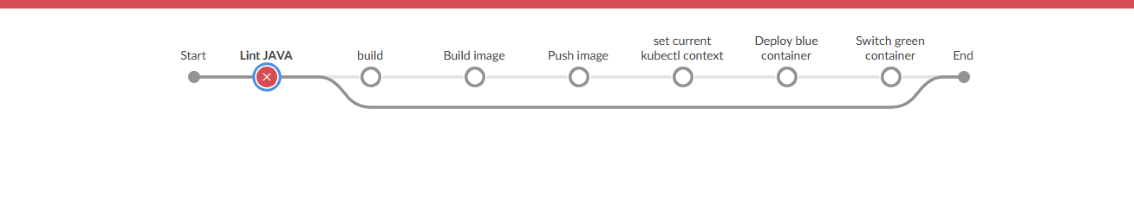Create Jenkins pipeline : automated build and testing
-
install jenkin with docker
-
After installation,open configuration system. Check environement box and add both JAVA and ANDROID path to
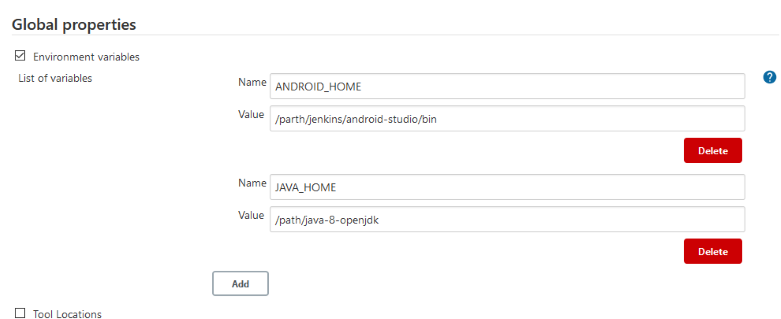
-
Click open Blueocean
-
In Blueocean, we can create new pipeline by connecting github to it.
- The token is generated in github-setting-develop setting-Personal access token Follow the links, it will select the necessary permissions: repo:status, public_repo, admin:repo_hook, read:user, user:email
select repo for full access for private repositories
- Choose a repo and create a basic pipeline, the pipeline is not working since a jenkinsfile is required for pipeline to define stages and run.
-
List of stages, jenkins pipeline
- link codes to check syntax
- build the app
- testing
- deploy: blue/green, production, etc
Use jenkinsfile to define complete set of build, test , deploy steps.
pipeline {
agent any
stages {
stage('Lint') {
steps {
// Check for syntax Errors
}
}
stage('build') {
steps {
// Run whatever commands that is necessary to build the application and build the applicatoin
sh 'npm install'
}
}
stage('Push image') {
steps {
//Upload the change to repository such as docker hub
}
}
stage('set current kubectl context') {
steps{
// set up kubect resources
}
}
stage('Deploy blue container') {
steps{
// Deploy run a developing instance.
}
}
stage('Switch green container') {
steps{
// Deploy and run production instance
}
}
}
}
- Jenkins run each steps and show logs beneth. If error presents, it will stop and indicate it with cross.